 After years I am now migrating my development environment from vagrant to docker. I was always very pleased about the way vagrant worked but running a complete VM is a bit of overhead and beside that very resource consuming. It’s also less flexible, its more work to maintain for example. After reading about Linux Containers, how they work I got interested in Docker. Now I am working on my own docker development environment. While I am building such environment I experience sometimes difficulties, some easy to overcome and some harder. Today I had an issue with mounting volumes from my windows machine using docker compose. The problem was that the mount just didn’t work. So what is the problem?
After years I am now migrating my development environment from vagrant to docker. I was always very pleased about the way vagrant worked but running a complete VM is a bit of overhead and beside that very resource consuming. It’s also less flexible, its more work to maintain for example. After reading about Linux Containers, how they work I got interested in Docker. Now I am working on my own docker development environment. While I am building such environment I experience sometimes difficulties, some easy to overcome and some harder. Today I had an issue with mounting volumes from my windows machine using docker compose. The problem was that the mount just didn’t work. So what is the problem?
Category Archives: devOps
Exposing your local webserver, testing integration external services locally
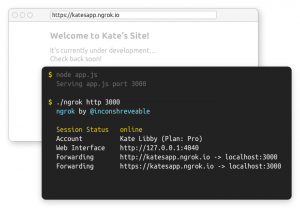 Whether you are developing inside a docker container, using vagrant or any other LAMP development environment sometimes you want to expose your local development environment to the internet. For example when you want to locally test the integration of external services like PayPal (or any other service). These services mostly require a callback url that is reachable from the internet. Without exposing your locally development environment its much harder to test these services before putting your application live. In this blog I will explain a couple of easy options that are also free to use. One of my favorite services is ngrok but I will also give some alternatives.
Whether you are developing inside a docker container, using vagrant or any other LAMP development environment sometimes you want to expose your local development environment to the internet. For example when you want to locally test the integration of external services like PayPal (or any other service). These services mostly require a callback url that is reachable from the internet. Without exposing your locally development environment its much harder to test these services before putting your application live. In this blog I will explain a couple of easy options that are also free to use. One of my favorite services is ngrok but I will also give some alternatives.
Enabling Web Deploy on your windows Server
In this small tutorial I will show you how to enable Web Deploy in visual studio 2013 for your own windows server. Its really easy but if you don’t know where to start it can still be very frustrating. Continue reading
Reset your GitLab root password from a terminal
Seriously ‘Invalid email or password’. I know for sure that it was correct, or wasn’t it? Are you in the same situation and resetting your password the old school way doesnt work for you then here is a solution to hack your back into GitLab. To make this work you need of course root access to your GitLab server.
Install GitLab on a Debian 7 server with Apache
Its actually quite simple now with the latest version of GitLab. There are only a few pitfalls that you have to think of getting it working. Lets start right now!

