 After years I am now migrating my development environment from vagrant to docker. I was always very pleased about the way vagrant worked but running a complete VM is a bit of overhead and beside that very resource consuming. It’s also less flexible, its more work to maintain for example. After reading about Linux Containers, how they work I got interested in Docker. Now I am working on my own docker development environment. While I am building such environment I experience sometimes difficulties, some easy to overcome and some harder. Today I had an issue with mounting volumes from my windows machine using docker compose. The problem was that the mount just didn’t work. So what is the problem?
After years I am now migrating my development environment from vagrant to docker. I was always very pleased about the way vagrant worked but running a complete VM is a bit of overhead and beside that very resource consuming. It’s also less flexible, its more work to maintain for example. After reading about Linux Containers, how they work I got interested in Docker. Now I am working on my own docker development environment. While I am building such environment I experience sometimes difficulties, some easy to overcome and some harder. Today I had an issue with mounting volumes from my windows machine using docker compose. The problem was that the mount just didn’t work. So what is the problem?
Problem:
When I try to mount a volume on my windows machine it won’t show up in my docker container. The directory to which a mount in the docker container remains empty.
Issue:
The problem was caused by my Kaspersky firewall. It was blocking port 445 for local TCP services. Therefor docker had no access to my shared drives.
Solution:
First open your docker settings in windows and make sure you have selected the drive from which you want to share volumes:
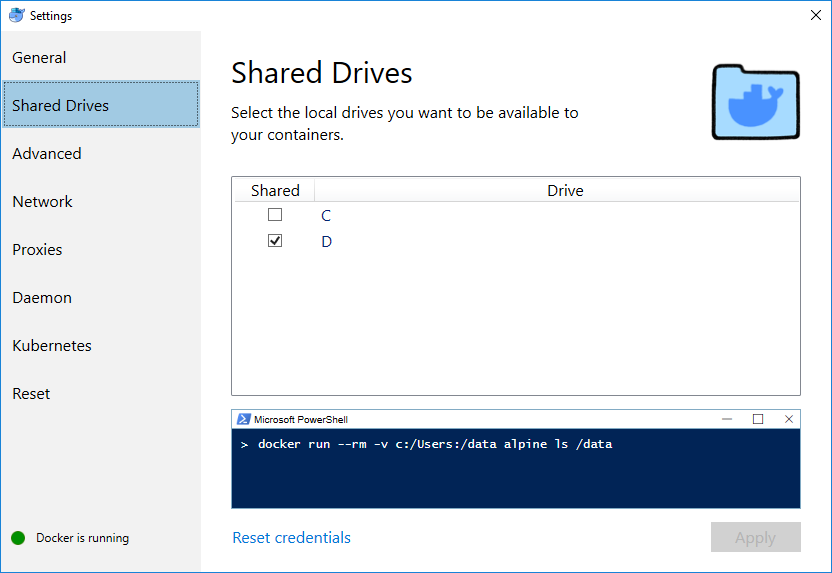
If I tried to share the drive D I got an error:
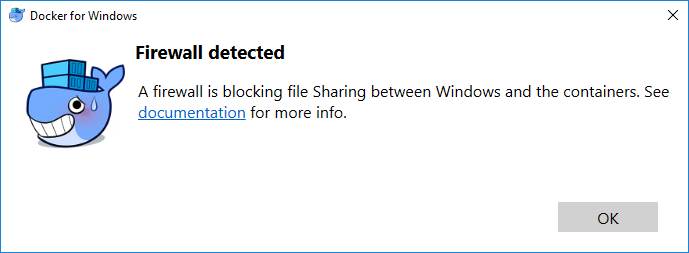
A firewall is blocking file sharing between Windows an the containers. See documentation for more info.
It’s my firewall who is blocking this. In my case D was already selected but I still got the issue. After deselecting it, saving it, and selecting it again I got the above error. I solved it by allowing port 445 for local TCP services in my Kaspersky firewall.
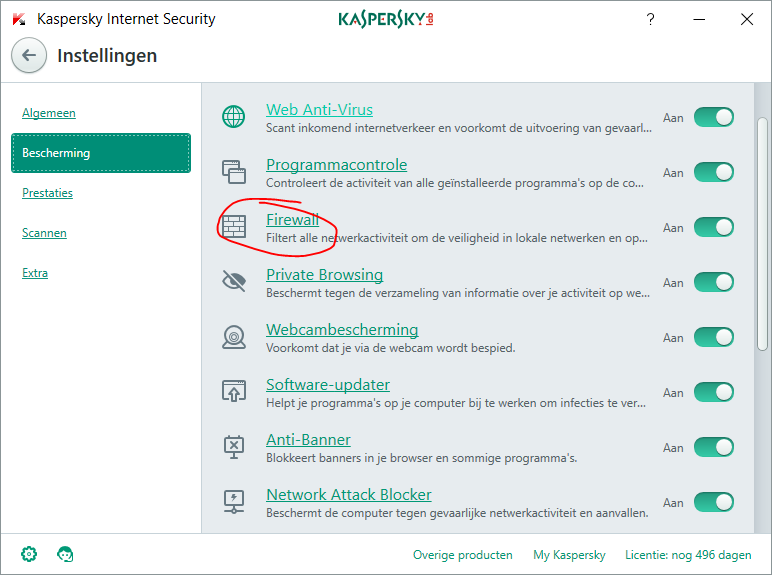
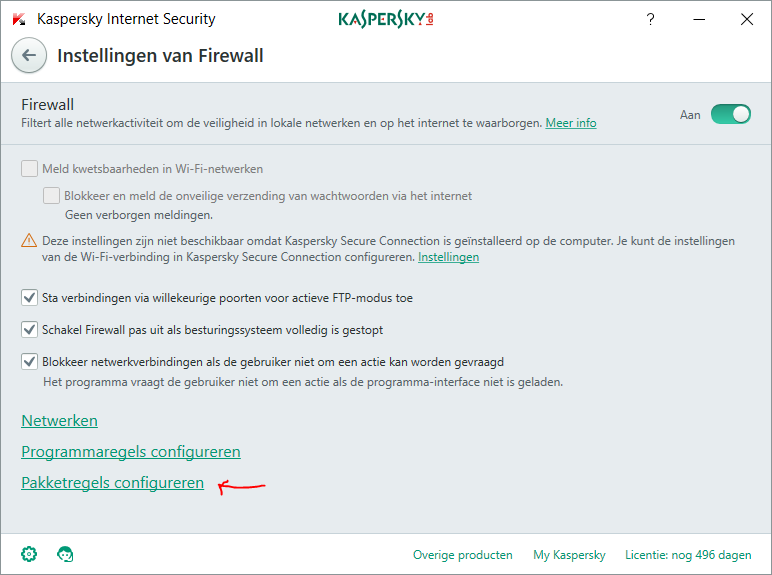
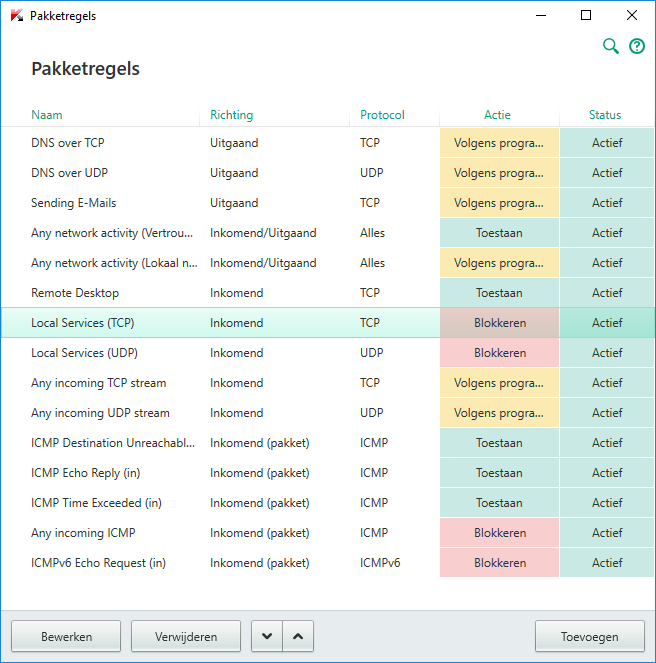
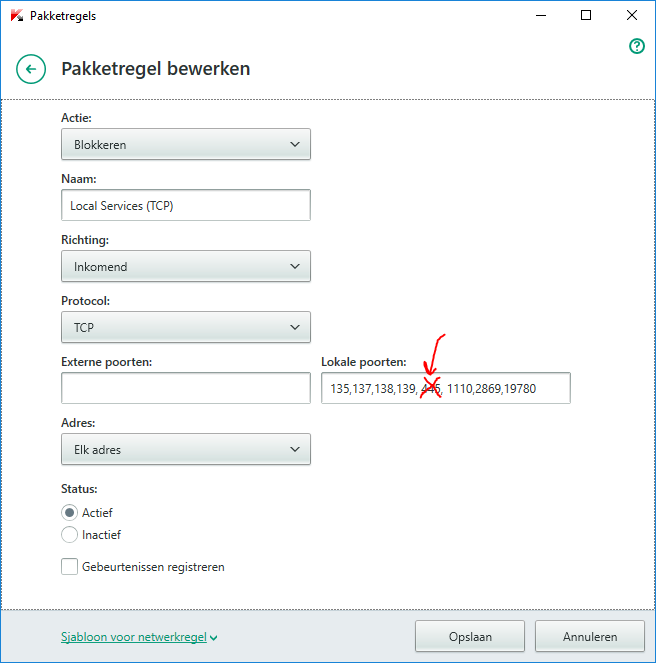
Remove port 445 from the list and everything should work as expected again.