I really love my Synology NAS. But sometimes its not working completely as I expected. I have various docker containers running on my NAS and until now without any problems. But today I had an odd issue. Everytime I tried to pull the latest Gitlab CE image from the registry it started downloading but after a while is hangs and just dissapears from the list. First I thought it was my internet connection, or maybe my DNS settings. But nothing seem to work. Also not downloading other tags like specific versions. I only had the problem with the Gitlab CE image. All other images downloaded fine. Here is how I solved the issue….
First of all I didn’t really fix the issue. But I found a workaround that was fine for me. My workaround was to ssh into my Synology, and pull the image from the command line. After that I could continue using the Synology NAS Docker GUI again. Downloading the image from the CLI didn’t give me any problems strangely.
First make sure SSH is activated on your synology. Go to your control panel and activat SSH:
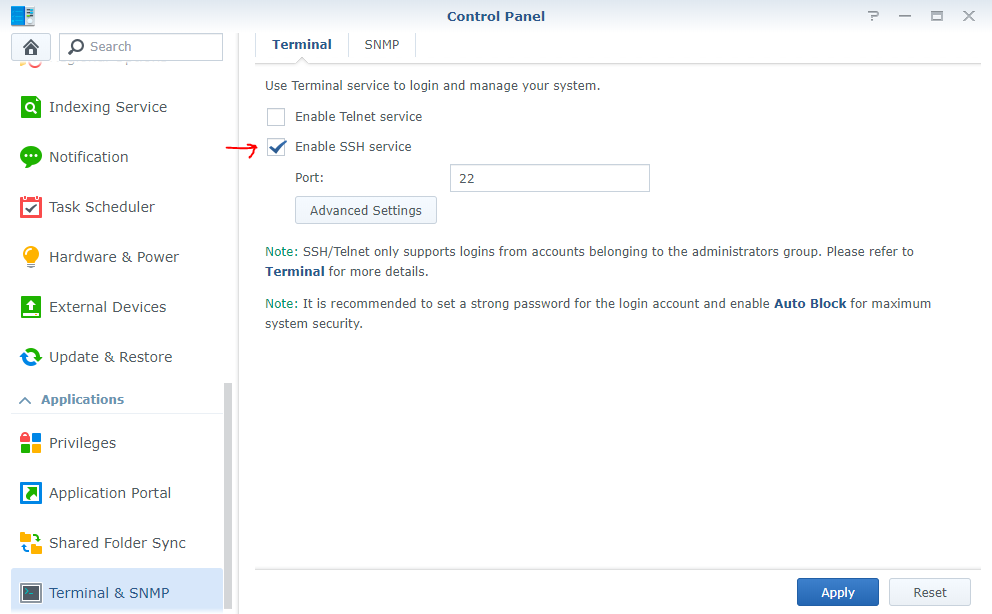
Next open your console or putty and type in:
|
1 |
ssh <admin-user>@<synology-ip> |
Then switch to root user:
|
1 |
sudo su - |
Next check all images that you have downloaded so far:
|
1 |
docker image ls |
Now pull the image that you can’t download using the GUI:
|
1 |
docker pull gitlab/gitlab-ce |
Just wait and now check the Docker GUI on your synology NAS again. The image should now be in the list and ready to be started.
Hope this helps you if you have a similair problem.