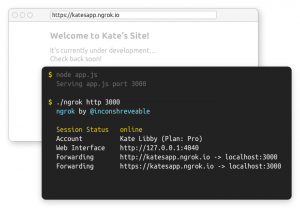 Whether you are developing inside a docker container, using vagrant or any other LAMP development environment sometimes you want to expose your local development environment to the internet. For example when you want to locally test the integration of external services like PayPal (or any other service). These services mostly require a callback url that is reachable from the internet. Without exposing your locally development environment its much harder to test these services before putting your application live. In this blog I will explain a couple of easy options that are also free to use. One of my favorite services is ngrok but I will also give some alternatives.
Whether you are developing inside a docker container, using vagrant or any other LAMP development environment sometimes you want to expose your local development environment to the internet. For example when you want to locally test the integration of external services like PayPal (or any other service). These services mostly require a callback url that is reachable from the internet. Without exposing your locally development environment its much harder to test these services before putting your application live. In this blog I will explain a couple of easy options that are also free to use. One of my favorite services is ngrok but I will also give some alternatives.
Tag Archives: linux
Gitlab issues and tricks discussed
First of all I really love gitlab. It’s free, open-source and it’s a great tool to manage your repositories. But for some reason it’s also very fragile. Atleast my setup fails now and then because I updated my system or updated gitlab or for some other unknown reason. In this article I discuss my issues and solutions. Feel free to comment or post your own issue.
Reset your GitLab root password from a terminal
Seriously ‘Invalid email or password’. I know for sure that it was correct, or wasn’t it? Are you in the same situation and resetting your password the old school way doesnt work for you then here is a solution to hack your back into GitLab. To make this work you need of course root access to your GitLab server.
Configuring GitLab to manage your repositories
GitLab is a great tool to manage your repositories. Its not a replacement for tools like GIT or SourceTree but a nice addition to the total GIT workflow. Installing GitLab is easy, just follow the instruction on this page but configuring it so that you can push and pull from it can be more complicated. Especially if you want to change some if its default behaviour.